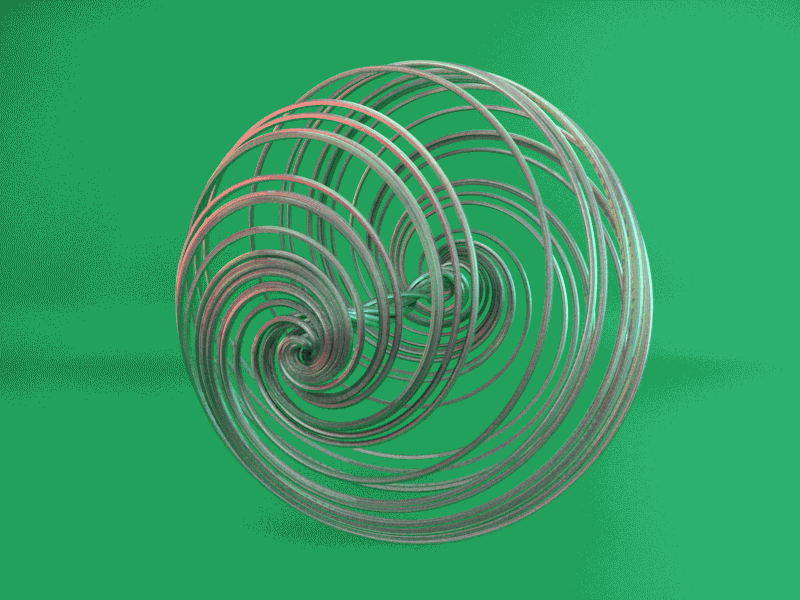
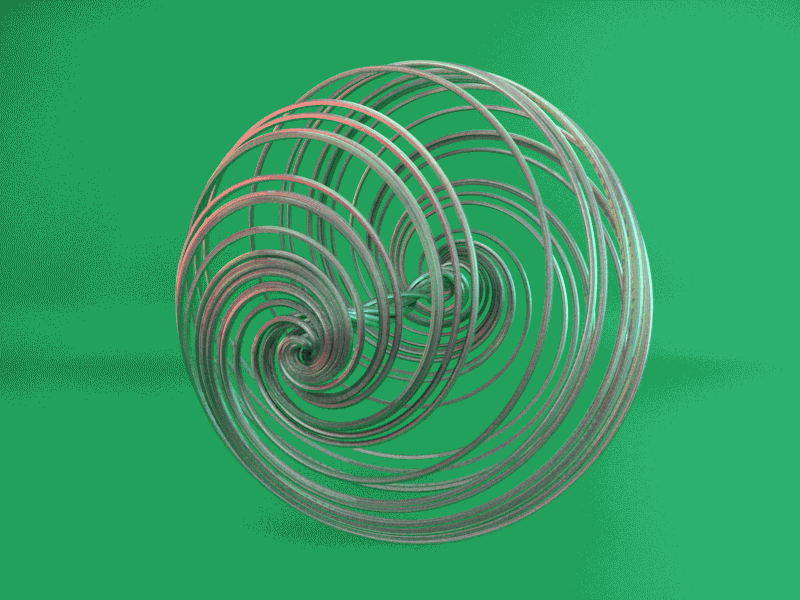
Molecular editor allows fast building of molecules using molecular fragments. When using fragments editor creates a covalent bond between constructed molecule and a fragment. Some atoms could be automatically deleted.
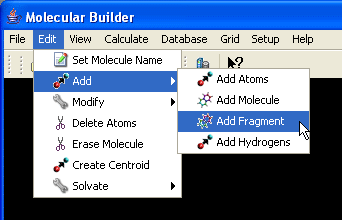
A program invokes "Add Fragment" dialog which consists of a panel which lists available molecular fragments and Graphics panel.
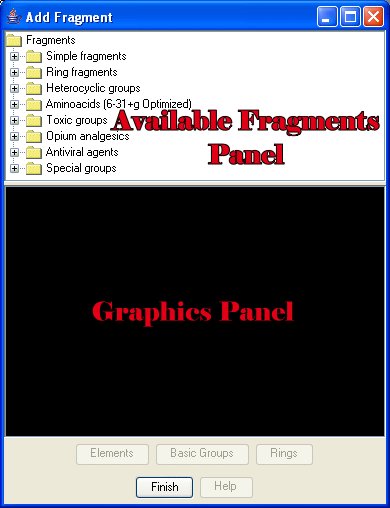
The fragments are groupped according to their function and structure. The user can expand and collapse fragment groups — making corresponding list of available molecular fragments visible or invisible — by clicking them.
Clicking on a fragment loads it into the Graphics panel:
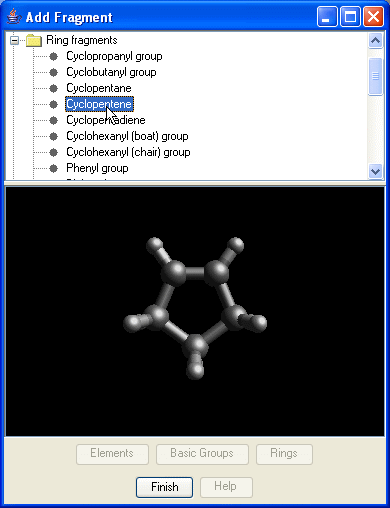
If no molecule is loaded in the Main Window, clicking in any place of the Main Window after selecting a fragment will load a fragment intoS the Main Window:
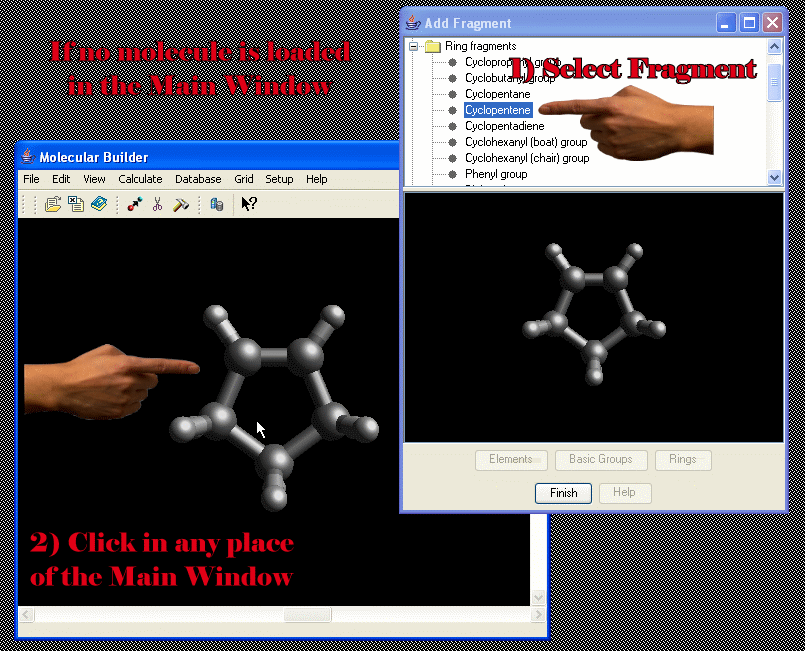
If the Main Window already contains a molecule adding fragments consists of two steps. 1) Select atom of a fragment having only one covalent bond by left mouse clicking; 2) In the Main Window place the cursor over the atom where you want to add a fragment and left-click. Atom should have only one covalent bond or no covalent bonds at all.
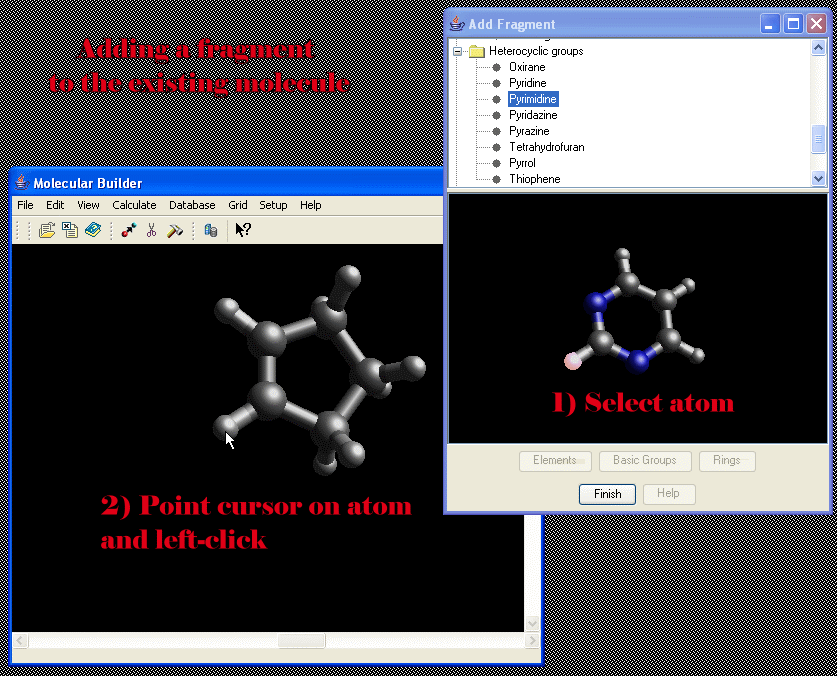
Program will add a fragment with the selected atoms from both windows being deleted,
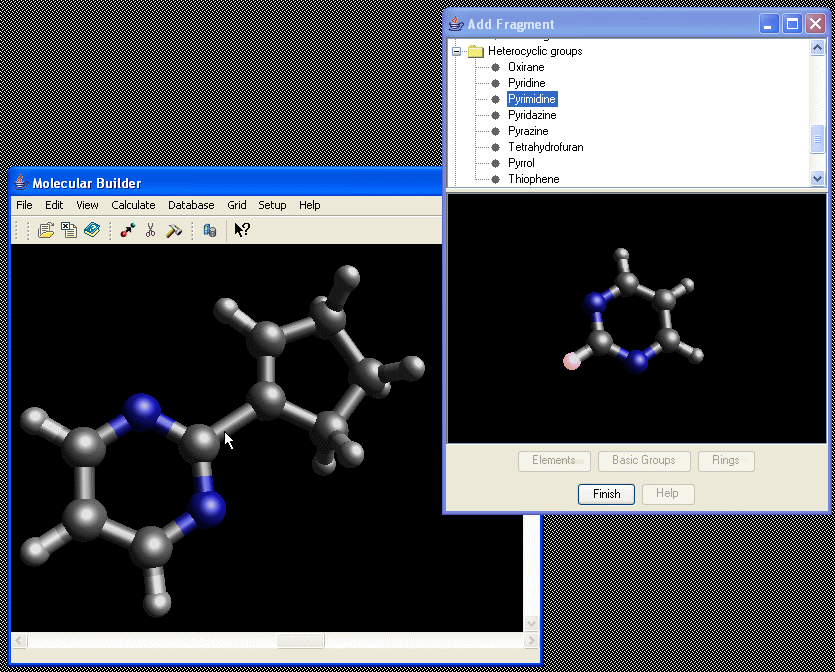
i.e. the rule is:
R1-A1 + A2-R2 -> R1-R2 (A1 and A2 are deleted)
When adding a fragment to the atom without covalent bonds orientation of a fragment is undetermined in general case. So, programs allows user to orient properly a fragment in the Graphics window before adding it
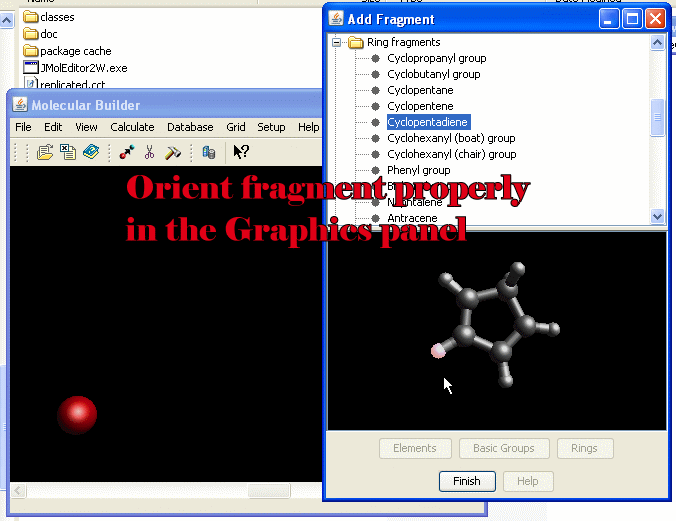
After clicking on atom in the Main Window a fragment will be oriented in the same way as in the Graphics panel:
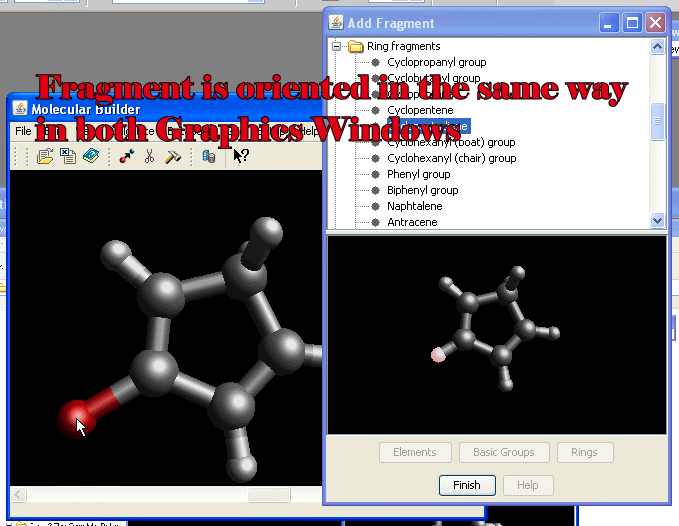
Note, that in this case is only one atom of a fragment is deleted, i.e. the rule is
A1 + A2-R2 -> A1-R2 (A2 is deleted)
Program does not check bond orders and the valent state of atoms.
Send all questions, suggestions and comments to Vlad (vvv900@gmail.com)
Dr. Vladislav Vasilyev
National Computational Infrastructure (NCI)
The Australian National University,
Canberra, ACT, 0200, Australia
[Index]