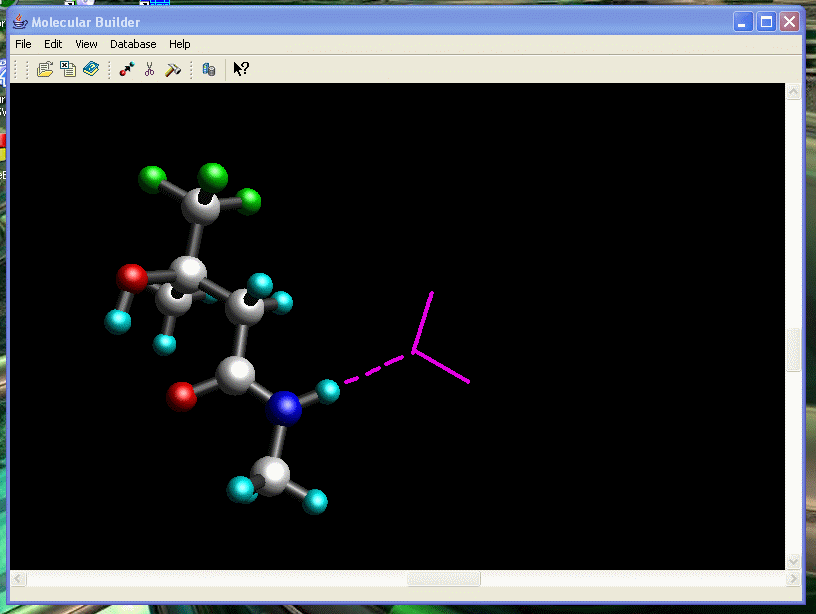
Molecular editor allows to build in 3D the noncovalent molecular complexes. Imagine, for example, that we want to add water molecule near the amide Nitrogen to estimate the energy of the corresponding hydrogen bond:
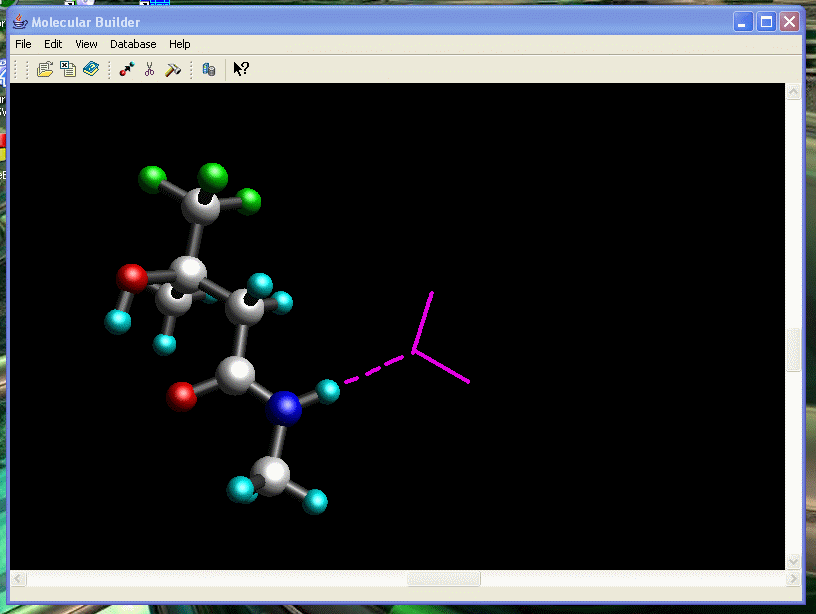
Select "Add Molecule" from the "Edit" menu:
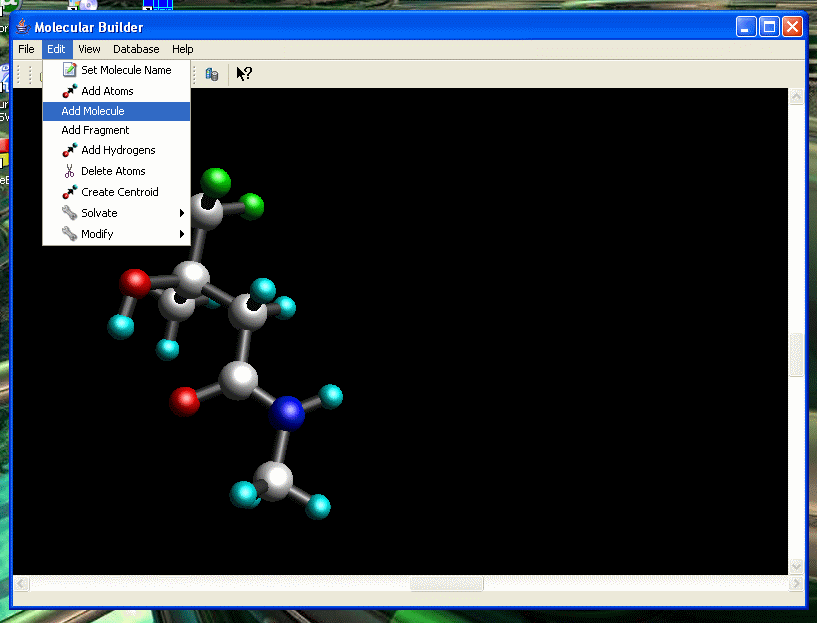
A program will invoke an "Open Molecular Modeling File" dialog. Select file you want and press "Open" button:
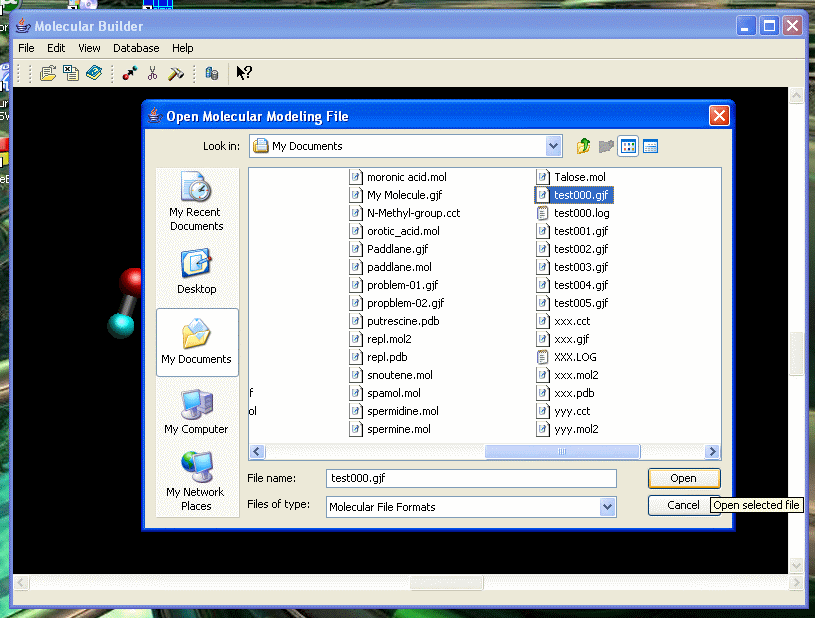
A program downloads a molecule and shows it in the secondary window:
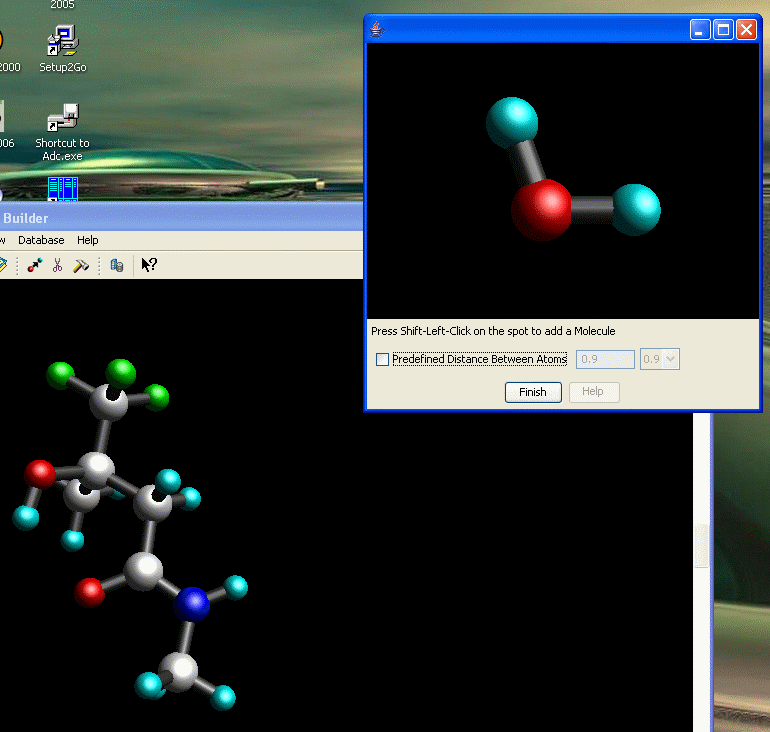
Select atom in the main window which should form a hydrogen bond with water molecule:
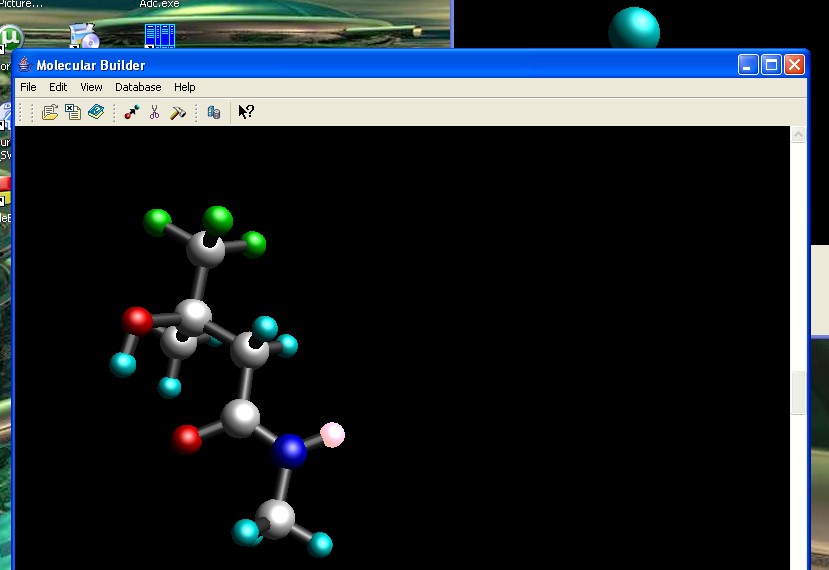
Select atom (Oxygen) in the secondary window which will form a hydrogen bond with the amide hydrogen. You can rotate molecule in the secondary window to orient it properly.
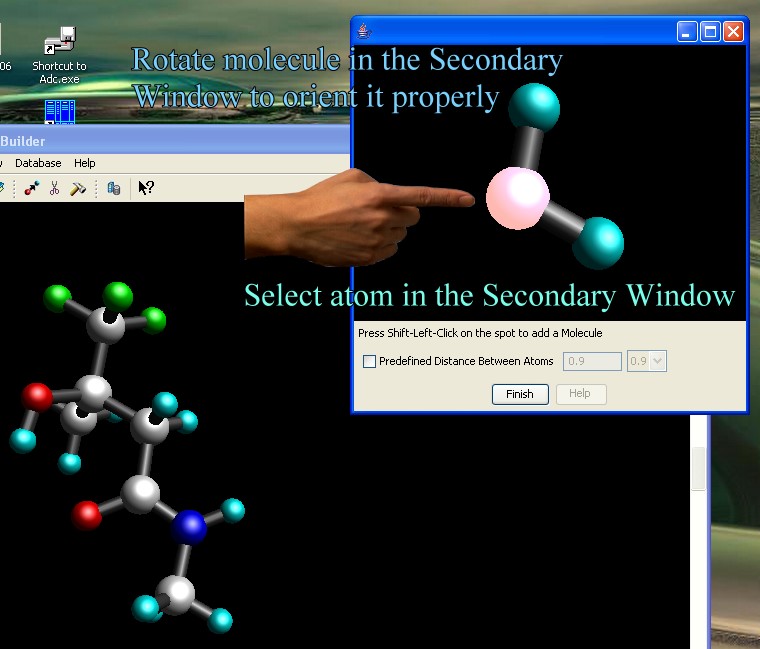
Shift-left mouse click on the spot in the Main Window where you want to place selected atom from the Secondary Window:
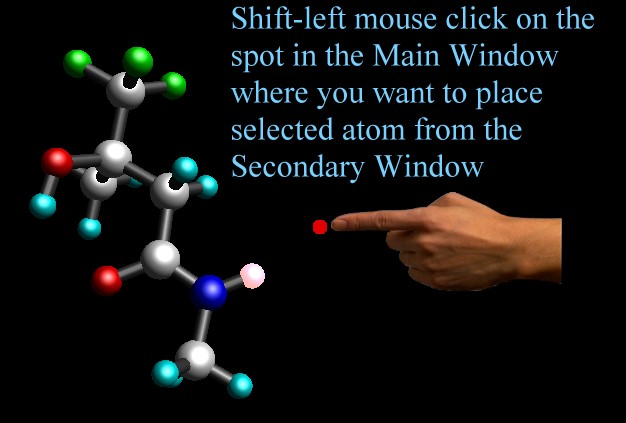
Water molecule will appear in the Main Window. Both amide hydrogen and water hydrogen lie in the plane which is parallel to the screen surface.
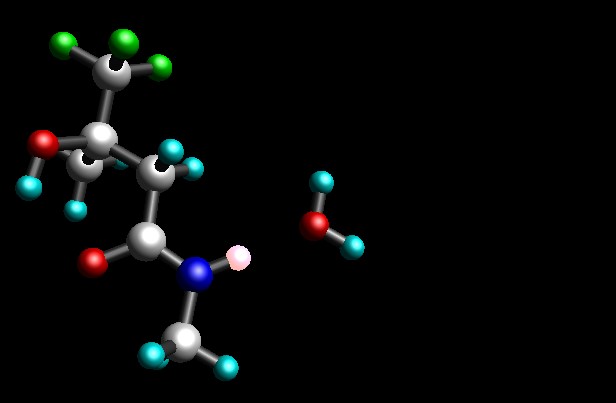
Send all questions, suggestions and comments to Vlad (vvv900@gmail.com)
Dr. Vladislav Vasilyev
Supercomputer Facility,
The Australian National University,
Canberra, ACT, 0200, Australia
[Index]